
In recent years, the digital landscape has witnessed a significant shift towards virtual events and webinars, enabling individuals and organizations to connect, share knowledge, and engage with audiences worldwide. Among the myriad challenges that come with hosting large-scale webinars, effective moderation stands out as a critical aspect that can make or break the success of an event. In this article, we will delve into the importance of empowering moderators in managing large-scale Zoom webinars and provide a comprehensive guide to ensure seamless coordination, engagement, and a meaningful experience for both moderators and attendees.
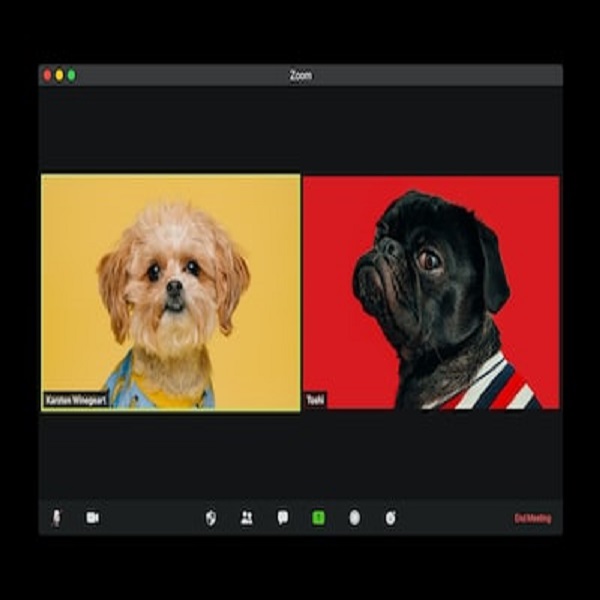
Pre-Webinar Preparation
- Setting Up the Technology: One of the foundational pillars of a successful webinar is the setup of reliable technology. Moderators should ensure a stable and high-speed internet connection to prevent disruptions during the event. Equally important is the choice of hardware and software – from webcams and microphones to computers and operating systems. Conducting tech rehearsals prior to the event can help moderators become familiar with the technology, identify potential glitches, and address them in advance, ensuring a smooth experience for both moderators and attendees.
- Audience Engagement Strategies: Engaging a large virtual audience requires deliberate planning and execution. Moderators must plan interactive segments such as Q&A sessions, polls, and chats to keep participants engaged and foster a sense of involvement. This engagement not only keeps the audience interested but also creates opportunities for valuable insights and feedback. Proper training should be provided to moderators on various engagement techniques, including how to encourage participants to ask questions, respond to comments, and effectively use multimedia elements to enhance the presentation.
Moderator Training and Empowerment
- Communication Skills: Moderators are essentially the face of the webinar, representing the host organization and guiding the audience through the event. Effective communication skills are paramount for moderators to articulate information clearly and confidently. Additionally, moderators should be trained to handle unexpected questions, comments, and even challenging participants with grace and professionalism. Encouraging audience participation through well-phrased prompts and open-ended questions can foster a sense of community and involvement.
- Technical Proficiency: Moderators need to be well-versed in the features and functionalities of the webinar platform, especially in a large-scale setting. A thorough understanding of how to manage audio, video, screen sharing, and other interactive elements is essential. Inevitably, technical issues may arise, ranging from audio glitches to video freezing. Moderators should be equipped with troubleshooting skills and know-how to address common technical challenges swiftly. Collaborating closely with technical support personnel can ensure that any technical hiccups are resolved promptly, minimizing disruptions to the event.
- Content Management: For large-scale webinars, content management is a multifaceted responsibility. Moderators must thoroughly understand the webinar’s agenda and flow, allowing them to seamlessly transition between different segments. Effective coordination with speakers and panelists is crucial for ensuring that presentations are cohesive and engaging. Moderators play a pivotal role in introducing speakers, transitioning between presentations, and facilitating smooth handovers between different segments of the event.
Managing Large Audiences
- Chat and Q&A Moderation: As the number of attendees increases, so does the volume of messages flooding the chat and Q&A sections. Moderators must actively monitor these channels, filtering incoming messages and addressing relevant questions to presenters. Simultaneously, they must be vigilant about inappropriate content or disruptions, maintaining a professional and respectful atmosphere for all participants. A well-moderated chat and Q&A session can significantly enhance the overall experience and foster meaningful interactions.
- Crowd Control: In a virtual environment, keeping a large audience engaged while preventing chaos requires a delicate balance. Moderators should act as guides, helping attendees navigate through the structure of the webinar. This involves setting expectations, outlining the agenda, and managing the pacing of the event. Preventing spamming, excessive self-promotion, or disrespectful behavior is equally crucial in maintaining a positive and constructive environment.
Real-time Troubleshooting
- Technical Glitches: Despite meticulous preparation, technical glitches can still occur. Whether it’s an audio issue, a video freeze, or a sudden loss of connectivity, moderators should be ready to respond swiftly. Providing clear communication about the issue and offering alternative access options, such as phone-in numbers for audio, can help mitigate the impact of technical challenges. Participants appreciate transparency, so keeping them informed about ongoing fixes and expected resolution times is key.
- Unexpected Scenarios: In the dynamic world of webinars, unexpected scenarios are almost inevitable. A sudden power outage, a guest speaker running late, or a disruptive participant can throw off the flow of the event. Moderators must be adept at adapting to these changes on the fly. Having backup plans for critical segments and thinking on their feet allows moderators to maintain engagement and professionalism, even in challenging situations.
Post-Webinar Activities
- Audience Follow-Up: The engagement doesn’t end when the webinar does. Moderators can continue to provide value by sharing presentation materials, resources, and relevant links with attendees. Collecting feedback and suggestions from participants helps organizers understand what worked well and what could be improved for future events. Building a community around the webinar topic, perhaps through a dedicated online forum or social media group, keeps the conversation alive beyond the virtual event.
- Moderator Debriefing: After the webinar concludes, moderators should participate in a debriefing session. This is an opportunity to analyze what went smoothly and what could be enhanced. Documenting lessons learned, including both successes and challenges, contributes to an ongoing culture of improvement. Recognizing moderators for their contributions and successes is important for boosting morale and encouraging their dedication to future events.
Conclusion
As the digital world continues to reshape how we connect and share information, large-scale Zoom webinars have emerged as powerful platforms for knowledge dissemination and engagement. Empowering moderators with the skills and tools necessary for effective management is a pivotal factor in the success of these events. From pre-webinar preparation and audience engagement strategies to real-time troubleshooting and post-webinar activities, moderators play a central role in creating an enriching and impactful experience for both hosts and attendees. By following the tips outlined in this article, organizations can ensure that their large-scale Zoom webinars are not only well-managed but also empower moderators to drive meaningful interactions and lasting connections.
Resources
- Zoom Help Center: A comprehensive resource for understanding Zoom’s features and troubleshooting common issues. https://support.zoom.us/hc/en-us
- Tech Rehearsal Checklist: A downloadable checklist to guide moderators through a pre-webinar tech rehearsal.
- Interactive Presentation Tools: Tools like Mentimeter and Slido allow moderators to create engaging polls and Q&A sessions. Mentimeter | Slido









