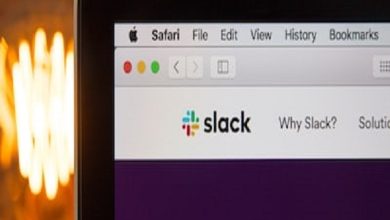In the fast-paced world of business and project management, effective communication and organized teamwork are key factors in achieving success. As projects become more complex and teams more geographically dispersed, the need for efficient collaboration tools has never been greater. Enter Slack – a dynamic communication platform that has revolutionized the way teams work together. In this article, we will delve into the power of Slack in project management and provide valuable tips for using it to streamline teamwork and enhance project organization.
The Power of Slack in Project Management
Slack, often referred to as a collaboration hub, has gained significant popularity for its ability to bring teams closer together, regardless of physical location. The platform’s real-time messaging and communication features have paved the way for seamless interaction, transcending traditional email exchanges. Beyond its chat capabilities, Slack offers a multitude of features that make it an ideal tool for project management.

Slack’s Real-time Messaging and Communication
The foundation of Slack’s effectiveness lies in its real-time messaging capabilities. Traditional email exchanges can be slow, leading to communication delays that hinder project progress. With Slack, team members can communicate instantaneously through chat channels, allowing for quick problem-solving, idea sharing, and decision-making. This real-time communication streamlines project workflows and promotes a more agile approach to project management.
Slack’s Integration with Other Tools and Platforms
One of Slack’s most significant advantages is its ability to integrate with various tools and platforms commonly used in project management. By connecting tools such as Trello, Asana, and Jira to Slack, teams can centralize their project-related activities in one location. This integration reduces the need for constant context switching between applications, resulting in increased efficiency and productivity. Furthermore, Slack’s integration with tools like GitHub and Google Drive allows for seamless sharing of code, documents, and other project assets.
Slack’s Centralized File Sharing and Storage
Effective project management relies on organized file sharing and storage. Slack’s file-sharing features enable teams to upload and share documents, images, and other files directly within chat channels. This eliminates the need for back-and-forth emails and ensures that team members have easy access to the most up-to-date project assets. The ability to search for and retrieve shared files also contributes to a more organized project environment.
Slack’s Customizable Channels and Notifications
Slack’s customizable channels and notifications are instrumental in tailoring the platform to suit a team’s specific project management needs. By creating purposeful channels with clear naming conventions, teams can ensure that discussions remain focused and organized. Channels can be segmented by project, team, or topic, allowing for efficient communication without the clutter of unrelated conversations.
Customizable notifications further enhance project management by enabling users to set up priority-based alerts. Team members can choose to receive notifications for specific keywords or phrases, ensuring that they stay informed about developments relevant to their roles. This targeted approach to notifications minimizes distractions and helps team members maintain their focus on critical tasks.
Tips for Streamlining Project Management with Slack
Now that we’ve explored the capabilities of Slack in project management, let’s delve into some practical tips for optimizing its use within your team.
Creating Purposeful Slack Channels
Effective communication begins with organized channels. When creating channels in Slack, consider implementing clear naming conventions that reflect the purpose of each channel. For instance, use names like #project-updates, #design-team, or #client-communication to ensure that team members can quickly identify the topic of discussion. Separating channels for different projects or teams also helps prevent information overload and confusion.
In addition to project-specific channels, consider establishing channels dedicated to specific topics such as announcements, feedback, and general updates. This segmentation ensures that discussions remain relevant and easily searchable, contributing to a more organized and productive communication environment.
Utilizing Slack Integrations
Slack’s integration capabilities are a game-changer for project management. Take advantage of these integrations by connecting your project management tools to Slack. This integration creates a centralized hub where team members can access important project updates, task assignments, and progress reports. By reducing the need to switch between multiple platforms, teams can save time and minimize the risk of information silos.
Automation is another aspect of integrations that can significantly enhance project management workflows. For instance, integrating GitHub notifications into Slack channels allows developers to receive real-time updates on code changes and pull requests. Similarly, integrating Google Drive enables seamless sharing and editing of documents within Slack, promoting collaboration without the hassle of downloading and re-uploading files.
Customizing Slack Notifications
Notifications are a double-edged sword – they can keep us informed, but they can also lead to distraction and reduced focus. To strike the right balance, customize your notifications in Slack. Take advantage of the platform’s options to tailor notifications to your needs. Set up priority-based alerts so that you’re only notified when specific keywords or phrases are mentioned in conversations. This ensures that you’re alerted about matters directly relevant to your role while filtering out the noise.
Avoid falling into the trap of notification overload. While it’s tempting to stay informed about every conversation, excessive notifications can hinder your productivity. By being selective about the channels and conversations that trigger notifications, you can maintain your focus and engage with discussions at the most appropriate times.
Slack Efficient File Sharing and Collaboration
In project management, collaborative file sharing is paramount. With Slack, sharing files and collaborating on them is a breeze. When discussing a document or image, you can simply upload it to the relevant channel. Team members can view and provide feedback on the file without needing to leave Slack. This eliminates the need for cumbersome email attachments and reduces the risk of version control issues.
For more complex collaborations, Slack integrates with popular document-editing tools such as Google Docs and Office 365. This integration enables team members to work on documents together in real-time, facilitating efficient collaboration even when team members are located in different parts of the world. By housing both communication and collaboration within Slack, you create a centralized workspace that fosters organized teamwork.
Slack’s Project Updates and Status Reports
Regular communication about project updates and status reports is crucial for maintaining transparency and accountability within a team. Slack provides the perfect platform for such updates. Create dedicated channels for status reports, where team members can provide brief updates on their tasks, progress, and any roadblocks they’re facing. This ensures that everyone is on the same page and aware of the project’s current state.
To streamline this process further, consider integrating status update bots into your Slack channels. These bots can automate the collection and reporting of status updates, reducing the need for manual updates and saving time for team members. Stakeholders can access these updates at any time, eliminating the need for frequent meetings while keeping everyone informed.
Embracing Slack Etiquette
While Slack is a powerful tool, it’s essential to use it mindfully to ensure effective communication. Embrace Slack etiquette to foster a respectful and productive communication environment. When participating in conversations, be concise and to the point. Avoid excessive use of emojis or jargon that might confuse team members.
Emojis and reactions, when used appropriately, can enhance communication. They allow for quick feedback and acknowledgment without the need for lengthy responses. Similarly, threaded conversations are a valuable feature for keeping discussions organized. When a conversation becomes more focused or detailed, use threads to separate it from the main channel and maintain clarity.
Real-world Success Stories
To truly understand the impact of Slack on project management, let’s explore a few real-world success stories where teams have leveraged the platform to achieve remarkable results.
Case Study 1: Company Techvilla’s Streamlined Product Development
Company Techvilla, a tech startup, used Slack to streamline its product development process. By creating project-specific channels, they ensured that all communication related to a project was centralized and easy to track. Integrating project management tools like Trello and GitHub allowed the development team to seamlessly transition between discussions and task updates. With automated notifications for critical code changes, the team could quickly address issues and iterate on their products in real-time.
Case Study 2: Nonprofit Organization Basetech’s Coordinated Volunteer Efforts
Nonprofit Organization Basetech faced the challenge of coordinating volunteers across different locations. Slack became their central hub for communication. Channels were established for various volunteer groups, enabling members to discuss upcoming events, share resources, and ask questions. Integrating Google Drive and event management tools streamlined the organization’s processes, resulting in more efficient event planning and execution.
Case Study 3: Remote Team Flexybase’s Efficient Project Completion
Remote Team Flexybase, a group of freelancers working on various projects, relied heavily on Slack for communication and collaboration. Customized notifications helped them stay updated on projects that required immediate attention, while integrations with tools like Asana and Google Docs ensured that tasks and files were accessible from within Slack. The ability to engage in quick discussions and provide feedback through threaded conversations enabled them to maintain a high level of productivity despite the geographical distance.
Overcoming Challenges and Pitfalls
While Slack offers numerous benefits for project management, it’s important to be aware of potential challenges and pitfalls.
Addressing Potential Communication Overload
With the constant flow of messages and notifications, there’s a risk of communication overload. To overcome this challenge, establish clear guidelines for when and how Slack should be used. Encourage team members to use direct messages for urgent matters and to tag relevant individuals to ensure that notifications reach the right people.
Managing Security and Data Privacy Concerns
As with any online platform, security and data privacy are concerns to be addressed. Ensure that sensitive information is not shared in public channels and that channels are appropriately restricted to authorized team members. Utilize Slack’s security features, such as two-factor authentication and data encryption, to protect sensitive project data.
Dealing with Resistance to Adopting New Tools
Introducing new tools to a team can sometimes be met with resistance. To overcome this, emphasize the benefits of Slack and provide training to help team members become comfortable with the platform. Highlight success stories from other teams or organizations to showcase the positive impact of using Slack for project management.
Future of Project Management and Collaboration Tools
As technology continues to evolve, the future of project management and collaboration tools holds exciting possibilities. With the advancement of AI and automation, we can expect to see even more intelligent integrations and features that enhance productivity. Project management platforms like Slack will likely incorporate predictive analytics, automating routine tasks and providing insights that facilitate informed decision-making.
Conclusion
In the realm of project management, Slack stands as a game-changing tool that empowers teams to communicate, collaborate, and organize more effectively. By leveraging its real-time messaging, integration capabilities, and customizable features, teams can streamline their workflows and achieve greater project success. By embracing Slack’s power while being mindful of best practices, teams can transform their communication and project management processes, leading to more organized teamwork and ultimately, project triumph. As we look toward the future, the evolution of project management and collaboration tools promises to further elevate the way we work together.