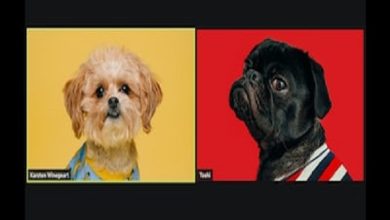In today’s fast-paced digital landscape, virtual communication has become an integral part of our personal and professional lives. With the global shift to remote work and online collaboration, the art of effective visual communication has taken center stage. Among the various tools that facilitate virtual interactions, screen sharing has emerged as a powerful means of conveying ideas, information, and data. In this article, we will delve into the nuances of mastering screen sharing for more impactful Zoom meetings, exploring the benefits, strategies, and best practices that can elevate your virtual communication game.
The Art of Screen Sharing
Screen sharing, in essence, is the process of displaying your computer screen to others in a virtual meeting. It bridges the gap between physical presence and virtual interaction, enabling participants to see exactly what you’re seeing on your screen. This tool has proven to be invaluable in enhancing collaboration, clarity, and engagement in online meetings.

The benefits of screen sharing are manifold. When you share your screen, you’re able to present complex information in a digestible format. Charts, graphs, slides, and documents come to life, allowing participants to follow along with your points effortlessly. Visual aids have been shown to significantly increase information retention and understanding, making screen sharing a crucial tool for effective communication.
Setting the Stage for Successful Screen Sharing
Before diving into the world of screen sharing, preparation is key. Start by organizing your content. Have your files, documents, and visuals ready well in advance of the meeting. This not only streamlines the process but also ensures that you’re not fumbling through folders during the presentation.
Choosing the right content to share is equally important. Tailor your materials to your audience’s needs and the objectives of the meeting. A clutter-free and distraction-free environment also plays a role in the success of your screen sharing session. Clear your desktop of unnecessary icons and notifications that could divert attention from your presentation.
Moreover, it’s wise to conduct technology checks beforehand. Ensure that your screen sharing tools are functioning properly and that you’re familiar with Zoom’s features. There’s nothing more frustrating than encountering technical glitches mid-presentation.
Navigating Zoom’s Screen Sharing Features
Zoom, one of the leading platforms for virtual meetings, offers several screen sharing options to cater to different scenarios. You can share your entire screen, a specific application window, or even use the whiteboard feature for collaborative brainstorming. Understanding these options and their functionalities is crucial for a seamless presentation.
Security considerations also come into play when screen sharing. You can control who has the ability to share their screen and annotate on the shared content. This prevents any unwanted disruptions and maintains the flow of your presentation. Additionally, Zoom’s “Optimize Screen Sharing for Video Clip” feature ensures that videos play smoothly during your presentation, avoiding lags and buffering issues.
In the case of technical hiccups, it’s helpful to be armed with troubleshooting knowledge. From screen freezing to audio problems, knowing how to troubleshoot common issues can save you from potential embarrassment during a crucial presentation.
Crafting Compelling Visuals
Once you’ve mastered the technical aspects of screen sharing, it’s time to focus on the content itself. Effective visual communication relies on design principles that make information easy to grasp. Keep your presentations simple, consistent, and well-structured. Maintain a clear visual hierarchy to guide your audience’s attention.
Incorporate images, infographics, and slides that complement your verbal communication. These visuals should enhance your message, not distract from it. Use pointers, highlights, and annotations to draw attention to key points. Remember that your visuals should be a supplement to your narrative, not a replacement.
When creating content for screen sharing, consider factors like font size, color choices, and contrast. Ensure that your text is easily readable, even on smaller screens. High contrast between text and background is essential for visibility. By adhering to these best practices, you’re ensuring that your visuals are accessible and effective.
Interacting with Your Audience
One of the challenges of virtual meetings is keeping participants engaged. Fortunately, screen sharing offers opportunities for interaction. Encourage active participation by incorporating polls, surveys, and interactive discussions. These tools not only break the monotony but also provide valuable insights into your audience’s thoughts and opinions.
Collaborative whiteboarding is another feature that Zoom offers, allowing participants to brainstorm and illustrate ideas in real time. This can be especially useful for collaborative projects or problem-solving sessions. Additionally, don’t shy away from incorporating Q&A sessions into your screen sharing presentations. This keeps the audience engaged and ensures that they’re following along with the content.
Screen Sharing Etiquette and Tips
Effective screen sharing goes beyond technical know-how. It involves understanding the etiquette that accompanies virtual presentations. Start by properly introducing the content you’re about to share and outlining the goals of your presentation. This provides context and sets expectations for your audience.
During your presentation, avoid the temptation to multitask. Stay focused on the content and the reactions of your participants. Engage with their comments and questions, creating a dynamic and engaging environment. Be mindful of your internet bandwidth, as lagging visuals and audio can undermine your presentation’s impact.
Knowing when to stop screen sharing is equally important. If you need to transition between different parts of the meeting or hand over the reins to another presenter, do so smoothly. Practice these transitions to ensure they are seamless and don’t disrupt the flow of the meeting.
Recording and Sharing Screen Sharing Sessions
One of the often-overlooked benefits of screen sharing is the ability to record sessions. Recorded sessions serve as valuable resources for absent participants or for future reference. They allow participants to revisit the content and reinforce their understanding.
Zoom provides the option to record your screen sharing sessions. Once recorded, you can edit and refine the session before sharing it with your audience. This editing process ensures that the final recording is concise, free from errors, and aligned with your intended message.
Distributing recorded sessions to participants extends the longevity of your presentation. It allows those who missed the live session to catch up and provides an opportunity for deeper engagement. This step contributes to a holistic learning experience for all participants.
Conclusion
Mastering screen sharing for effective Zoom meetings requires a blend of technical proficiency, design sensibilities, and communication skills. By understanding the nuances of screen sharing, preparing your content meticulously, and engaging your audience actively, you can transform your virtual interactions from mundane to memorable. As the digital landscape continues to evolve, the ability to communicate effectively through screen sharing will remain a valuable skill that sets you apart in the realm of virtual communication. So, take these visual communication hacks and elevate your Zoom meetings to new heights of engagement and impact.