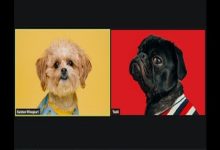In an era where virtual communication has become an integral part of our professional lives, mastering the art of Zoom etiquette has never been more crucial. As the boundaries between physical and digital spaces blur, projecting professionalism and polish in virtual meetings is paramount. Whether you’re a seasoned professional or new to the world of remote work, adhering to best practices for virtual meetings can make a significant difference in how you’re perceived and how effectively you communicate your ideas. In this article, we’ll explore a comprehensive guide to Zoom etiquette, covering everything from pre-meeting preparation to gracefully handling technical glitches.

Pre-Meeting Preparation: Setting the Stage for Success
- Test Your Tech: Before entering a virtual meeting, it’s imperative to ensure that your technology is in optimal working condition. Conduct a thorough test of your audio, video, and internet connectivity. This simple step can help you avoid last-minute technical hiccups that might disrupt the flow of the meeting. Moreover, familiarize yourself with the meeting platform’s features to confidently navigate throughout the session.
- Choose Your Environment: Virtual meetings offer a window into your world, quite literally. The backdrop of your environment plays a significant role in shaping perceptions. Opt for a clean, clutter-free, and well-lit space. A neutral background helps maintain the focus on you and your content, eliminating potential distractions. Also, ensure that the room you choose is quiet and free from disturbances, as background noise can be disruptive and detract from the professionalism of the meeting.
- Dress the Part: While the traditional office attire may have relaxed in some virtual settings, dressing professionally still matters. Your appearance contributes to your overall impression, reflecting your commitment to the meeting and the respect you have for your colleagues. Dressing appropriately can also help you get into a professional mindset, boosting your confidence and presence during the meeting.
- Gather Materials: Before the meeting begins, make sure you have all the materials you might need readily accessible. This includes any documents, presentations, or references that you plan to share or discuss during the meeting. Being well-prepared demonstrates your dedication and ensures that the meeting progresses smoothly without delays due to searching for files or information.
Punctuality: Respect for Others’ Time
- Be on Time: Just as you would arrive punctually for an in-person meeting, the same courtesy applies to virtual gatherings. Log in a few minutes early to account for any unexpected technical glitches or connectivity issues. This practice ensures a smooth start to the meeting and allows you to engage in casual pre-meeting conversations, much like you would if you were physically present.
- Stay for the Duration: Leaving a virtual meeting before it concludes can be disruptive and signal a lack of commitment. If you have time constraints, communicate them beforehand or consider attending a portion of the meeting rather than abruptly exiting. Staying engaged for the full duration of the meeting underscores your dedication to the discussion and to your colleagues.
Video and Audio Etiquette: Making a Positive Impression
- Camera Presence: Maintaining eye contact is a cornerstone of effective communication. In the virtual world, this means looking directly into the camera rather than the screen. This small adjustment creates the impression of direct engagement and attentiveness, much like you would establish during an in-person conversation. When speaking, avoid the temptation to watch yourself on the screen; instead, focus on your audience by gazing into the camera lens.
- Background Consideration: Your background should be professional and devoid of distractions. A cluttered or inappropriate backdrop can divert attention from the content of your discussion. Choose a neutral background or consider using virtual backgrounds that complement the nature of the meeting. Your background should enhance your presence, not compete with it.
- Muting and Unmuting: Background noise can disrupt the flow of a meeting and make it difficult for others to hear. Be mindful of muting yourself when you’re not speaking to minimize unwanted sounds. However, remember to unmute when you have something to contribute. This simple practice can lead to a more focused and efficient discussion.
- Clear Audio: Effective communication hinges on clear audio. Invest in a good-quality microphone if possible, as it can greatly enhance your voice’s clarity. Speak clearly and at an appropriate volume to ensure that your message is conveyed accurately to all participants. Articulation becomes even more important in a virtual setting where nonverbal cues might not be as readily visible.
Active Participation: Engaging Effectively
- Turn Off Distractions: During a virtual meeting, it’s crucial to minimize distractions. Silence notifications on your devices and close unnecessary applications or tabs. This not only prevents interruptions but also demonstrates your full engagement in the discussion. Give the meeting your undivided attention, just as you would in an in-person setting.
- Raise Your Hand: Virtual meetings often feature a hand-raising feature that allows participants to express their desire to speak. Utilize this function to maintain order and avoid talking over others. Raising your hand demonstrates respect for the speaker and ensures that the conversation flows smoothly.
- Mindful Speaking: Effective communication involves active listening and respectful speaking. Allow others to finish their thoughts before chiming in. Interrupting can be particularly disruptive in virtual meetings, where the cues for natural conversational flow might be less pronounced. Address colleagues by their names and acknowledge their contributions, fostering a positive and collaborative atmosphere.
- Nonverbal Cues: Nonverbal cues play a significant role in virtual communication. Nodding, smiling, and making eye contact through the camera can convey your engagement and agreement. These cues reassure others that you’re actively participating in the conversation, even when you’re not speaking.
Screen Sharing and Presentation Etiquette: Sharing with Impact
- Prepare in Advance: If you plan to share your screen or a presentation, ensure that you’re prepared well in advance. Familiarize yourself with the screen-sharing controls to avoid fumbling during the meeting. Test your screen sharing capabilities to ensure that everything works seamlessly.
- Minimize Distractions: Before you share your screen, close any irrelevant tabs or applications that might appear in the shared view. This not only maintains a polished appearance but also prevents accidental sharing of personal or sensitive information.
- Narrate Clearly: When you’re sharing your screen, offer clear and concise explanations of the content. Avoid assuming that others can interpret the information without guidance. Narrate your points as if you were presenting in person, pointing out key details and answering questions as they arise.
Handling Technical Glitches: Grace Under Pressure
- Stay Calm: Technical glitches are an inevitable aspect of virtual communication. Whether it’s a frozen screen, audio distortion, or connectivity issues, staying calm is essential. Panicking or expressing frustration can negatively impact the overall atmosphere of the meeting. Remember that everyone has likely experienced technical difficulties at some point.
- Communicate Delays: If you’re experiencing technical issues that cause delays, communicate them to the participants. A simple message in the chat or a brief verbal update can help manage expectations and prevent confusion. Transparency about the situation can foster understanding and patience among participants.
- Have a Backup Plan: While we rely heavily on technology, it’s wise to have a backup plan in case the technical issues are insurmountable. Ensure you have alternative methods of communication, such as a phone number, through which you can connect with the participants if necessary.
Ending the Meeting: Wrapping Up Professionally
- Summarize and Clarify: As the meeting draws to a close, take a moment to summarize the key points discussed and any action items decided upon. This practice ensures that all participants are on the same page and have a clear understanding of what’s expected moving forward.
- Express Gratitude: Before ending the meeting, express gratitude to all participants for their time, insights, and contributions. A simple “thank you” goes a long way in fostering a positive and collaborative virtual environment.
- Follow Up: After the meeting, send a follow-up email that includes a summary of the discussion, action items, and any relevant documents. This email serves as a reference point and helps ensure that everyone remains aligned on the outcomes of the meeting.
Conclusion
In the modern world of remote work and virtual communication, mastering Zoom etiquette is no longer a choice but a necessity. By following these best practices, you can create a polished and professional virtual meeting experience that enhances your professional image, fosters effective communication, and contributes to a positive and collaborative work environment. Remember, every virtual interaction is an opportunity to make a lasting impression, so approach each Zoom meeting with attentiveness, respect, and a commitment to excellence.
Resources
- Testing Your Tech:
- Choosing Your Environment: