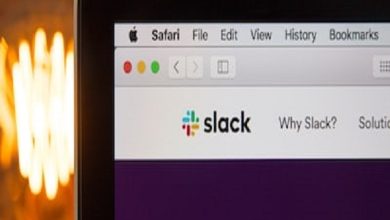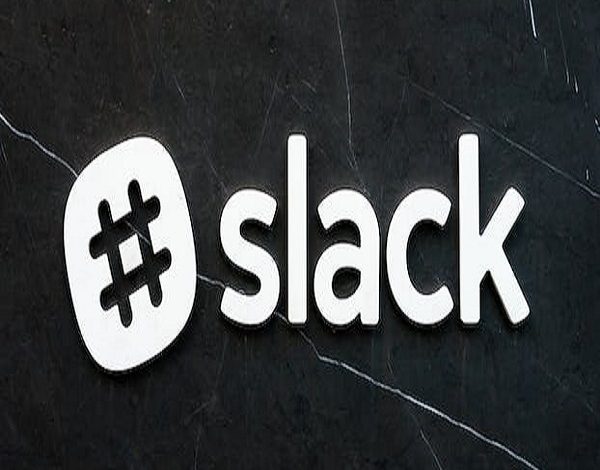
In the ever-evolving landscape of modern workplaces, efficient communication stands as a cornerstone for success. The advent of digital communication tools has revolutionized the way teams collaborate and share information. Among these tools, Slack has emerged as a frontrunner, providing teams with a platform that streamlines communication and fosters collaboration. At the heart of Slack’s functionality lies its channels, offering a structured way to organize discussions and ensure effective communication. In this comprehensive guide, we’ll delve into the world of Slack channels, understanding their significance, creating an efficient channel system, and mastering the art of effective communication structures.

Understanding Slack Channels
Before diving into the intricacies of crafting effective communication structures, it’s imperative to comprehend the essence of Slack channels. In essence, Slack channels are dedicated spaces within the platform where team members can discuss specific topics, projects, or interests. They are designed to keep conversations organized and prevent important information from getting lost amidst a sea of messages. Slack channels can be classified into three main types: Public, Private, and Shared.
Public channels are open to all team members, encouraging transparency and inclusivity in discussions. These channels are ideal for topics that require broad participation and input. Private channels, on the other hand, are confined to a select group of members, allowing for confidential or sensitive discussions. Lastly, Shared channels facilitate communication between different Slack workspaces, enabling collaboration with external partners, clients, or vendors.
Creating an Effective Slack Channel System
Building an effective channel system requires a strategic approach that aligns with your team’s communication needs and objectives. Start by identifying the areas in which communication tends to break down or become disorganized. Are there projects that require focused discussions? Do different departments need a dedicated space to interact seamlessly? Once these questions are answered, determine the appropriate number of channels. While too many channels can lead to confusion, too few can result in information overload.
As you embark on setting up your channels, pay attention to naming conventions and descriptions. Clear and concise names ensure that team members understand the purpose of each channel at a glance. Moreover, grouping channels into categories based on departments, projects, or interests enhances navigation and accessibility.
Types of Slack Channels for Different Use Cases
The versatility of Slack channels allows teams to cater to a variety of communication scenarios. Project-specific channels provide a platform for members working on a common project to share updates, documents, and ideas. These channels streamline communication and prevent project-related discussions from getting buried within general conversations.
Department-based channels facilitate inter-team communication, fostering collaboration between different segments of the organization. Whether it’s marketing, sales, or development, dedicated channels allow teams to share insights, challenges, and progress within their domain. Furthermore, interest or hobby channels promote team building and a sense of community by offering spaces for members to bond over shared passions.
Announcements and updates channels play a crucial role in disseminating important information to the entire team. From company-wide announcements to policy changes, these channels ensure that crucial updates are communicated effectively and reach every team member.
Channel Etiquette and Guidelines
While Slack channels provide a conducive environment for communication, it’s essential to establish clear etiquette and guidelines to maintain a respectful and productive atmosphere. Encourage team members to engage in meaningful discussions and discourage the spread of noise or irrelevant content. Guidelines for appropriate language and behavior should be communicated to foster a professional and respectful environment.
Conflicts and disagreements can arise in any communication platform, including Slack channels. When handling such situations, it’s advisable to address issues privately rather than in public channels. If a disagreement escalates, channel moderators or administrators can step in to mediate the situation and ensure a harmonious atmosphere.
Integrating Apps and Bots for Enhanced Slack Functionality
Slack’s functionality can be extended through integrations with various apps and bots, adding layers of efficiency to your communication structures. Integrating productivity apps allows teams to seamlessly manage tasks, deadlines, and projects within the Slack interface. This reduces the need to switch between different platforms and ensures that all relevant information is centralized.
Notification bots can be employed to keep team members updated in real-time. Whether it’s notifying about completed tasks, incoming emails, or upcoming meetings, these bots enhance awareness and contribute to timely responses. Additionally, interactive tools like polls and surveys can be integrated to gather feedback, opinions, and suggestions, promoting engagement and collaboration.
Monitoring and Maintenance Slack Channels
As your team grows and evolves, so too should your Slack channel system. Regular monitoring and maintenance are essential to ensure that the channels remain relevant and organized. Periodically review the usage of channels and identify any that have become obsolete or redundant. Archiving or deleting such channels prevents clutter and streamlines the user experience.
Assigning channel moderators and administrators helps in managing the channels effectively. These roles involve monitoring discussions, enforcing guidelines, and handling any conflicts that may arise. By distributing these responsibilities, you ensure that channels remain productive and conducive to collaboration.
Tips for Efficient Channel Management
To make the most of Slack channels, consider implementing these tips for efficient channel management:
- Pinning Important Messages: Pin critical messages, resources, or announcements at the top of each channel for easy reference.
- Utilizing Threads: Keep discussions organized by using threaded conversations. Threads prevent unrelated messages from disrupting the main conversation and help maintain clarity.
- Setting Up Notifications: Configure channel-specific notifications to ensure that you’re alerted to important updates without being overwhelmed by notifications from all channels.
- Leveraging Search and Filtering: Slack’s search and filtering capabilities allow you to quickly locate past conversations, files, and resources within specific channels, streamlining information retrieval.
Balancing Channels and Direct Messages
While channels are the backbone of organized communication in Slack, there’s a time and place for direct messages as well. Understanding the distinction between the two is vital for effective communication. Channels are ideal for group discussions, sharing information that benefits the entire team, and fostering a sense of community. Direct messages, on the other hand, are suitable for one-on-one conversations, confidential matters, or quick exchanges.
To prevent redundancy and confusion, avoid duplicating discussions in multiple channels. If a conversation is better suited for a specific channel, consider sharing a summary or relevant points in other channels, rather than repeating the entire conversation.
Training and Onboarding
Even the most well-designed channel system can fall short if team members are unfamiliar with its structure and purpose. Proper training and onboarding play a pivotal role in ensuring that team members understand the nuances of the Slack platform and the reasoning behind your communication structures. Provide clear guidelines on how channels are organized, when to use specific channels, and best practices for effective communication.
Address common challenges and questions that new team members might have. This could include clarifications on channel naming conventions, etiquette expectations, and guidelines for escalating issues. By facilitating a smooth onboarding process, you set the stage for seamless communication within your team.
Evolving Your Communication Strategy
It’s important to view your communication strategy as a living, evolving entity. As your team’s dynamics shift and new projects emerge, your channel system should adapt to accommodate these changes. Gather feedback from team members regularly to identify pain points, suggestions, and opportunities for improvement. The iterative nature of this process ensures that your communication structures remain aligned with the team’s evolving needs.
Conclusion
In a world where efficient communication is paramount, mastering the art of Slack channels can significantly enhance your team’s collaboration and productivity. By understanding the nuances of channel types, creating an effective channel system, and implementing thoughtful guidelines, you pave the way for streamlined discussions and organized communication. Integrating apps and bots, practicing vigilant monitoring, and striking the right balance between channels and direct messages further contribute to a seamless communication experience. As your team’s communication strategy continues to evolve, so too will your mastery of Slack channels, ensuring that your workplace remains at the forefront of efficient collaboration.
Resources
- Slack Guides and Resources:
- Slack Help Center: Official Slack Help Center with comprehensive guides, tutorials, and FAQs.
- Slack Tips Blog: A blog by Slack with tips and best practices for using the platform effectively.
- Channel Management:
- Creating and Managing Channels in Slack: A guide on how to create and manage channels in Slack.
- Channel Naming Best Practices: Tips for choosing effective channel names.
- Integrations and Bots:
- Slack App Directory: Browse and explore various integrations and bots available in the Slack App Directory.
- Best Slack Bots for Productivity: A list of productivity bots that can enhance your Slack experience.
- Communication Etiquette:
- Effective Communication in the Workplace: MindTools article on workplace communication etiquette.
- Netiquette Guidelines for Online Communication: Netiquette guidelines for maintaining a positive online communication environment.
- Team Building and Engagement:
- Virtual Team Building Activities: Ideas for virtual team building activities to foster a sense of community.
- 5 Team Building Activities to Try in Slack: Team-building activities that can be conducted within Slack.
- Communication Tools:
- Best Project Management Tools: A list of top project management tools that can integrate with Slack.
- Online Survey Tools: Explore survey tools that can help gather feedback and insights from your team.
- Effective Search and Organization:
- Search Tips in Slack: Learn how to effectively search for messages and files within Slack.
- Organizing Channels and Direct Messages: Tips for organizing channels and direct messages for easy access.