
In recent years, the landscape of work has undergone a significant transformation, with remote work becoming more commonplace than ever before. The allure of flexibility and the removal of geographical barriers have drawn companies and employees into the realm of remote work. However, as the virtual workplace replaces the traditional office, new challenges have arisen. Chief among these challenges is how to maintain effective communication and collaboration within remote teams. Enter Slack, a versatile communication platform that has emerged as a vital tool for creating a productive work environment in remote teams.
Understanding Slack: The Backbone of Remote Team Communication
Slack, often referred to as the “collaboration hub,” is a messaging and communication platform designed to streamline team communication, enhance collaboration, and foster a sense of unity even when team members are dispersed across the globe. At its core, Slack offers real-time messaging, file sharing, and integration with various third-party tools, making it a central hub for all communication needs.
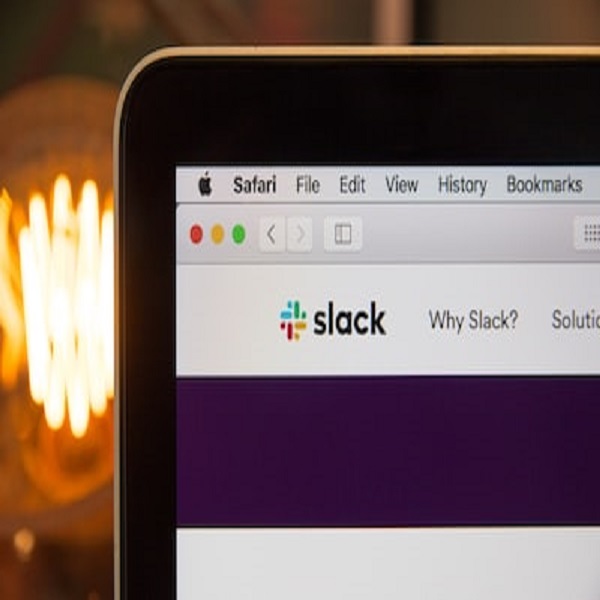
At its core, Slack is a messaging platform designed to facilitate real-time communication among teams, departments, and individuals. Its intuitive interface, rich feature set, and ability to integrate with other productivity tools make it an essential asset for remote teams. Slack’s channels serve as dedicated spaces for different topics, projects, or discussions, ensuring that conversations are organized and easily accessible.
Benefits of Using Slack for Remote Teams
The benefits of using Slack for remote teams are far-reaching. It eliminates the reliance on scattered emails, creating a unified space for communication. By centralizing conversations in channels, it provides a transparent view of project progress, fosters collaboration, and reduces information silos. Additionally, Slack’s integration capabilities enable teams to seamlessly connect with tools like Google Drive, Trello, and GitHub, streamlining workflows and boosting productivity.
- Real-time Communication: One of the most significant advantages of Slack is its ability to facilitate instant communication. Remote team members can engage in conversations that mimic face-to-face interactions, eliminating delays in decision-making and problem-solving.
- Organization: Slack’s channel-based structure allows teams to organize conversations by topic, project, or department. This organized approach ensures that important discussions aren’t lost in a sea of messages and provides quick access to relevant information.
- Integrations: Slack’s extensive list of integrations with popular tools like Google Drive, Trello, and GitHub streamlines workflow by bringing information from various sources directly into the platform. This integration reduces the need to switch between different applications.
Setting Up Your Workspace: Building the Foundation for Collaboration
Getting started with Slack is a straightforward process. You can create a new workspace and invite team members using their email addresses. Assigning roles ensures that the right individuals have the appropriate permissions and access. Moreover, customizing the workspace with branding elements like logos and colors helps create a sense of identity and belonging.
Setting up a Slack workspace for your remote team is the first step in creating an efficient and productive work environment. Here’s how to do it effectively:
- Creating a New Workspace: Begin by creating a new workspace on Slack. This will serve as the virtual office for your remote team.
- Inviting Team Members: Invite team members to join the workspace and assign roles based on their responsibilities. This ensures that everyone has the appropriate level of access and permissions.
- Configuring Channels: Channels are the heart of Slack’s organizational structure. Create channels for different projects, departments, and topics to ensure that conversations remain focused and relevant.
- Customization: Customize the workspace with your company’s branding, logos, and colors. This fosters a sense of belonging and ownership among team members.
Mastering Communication with Channels: The Key to Clarity
Effective communication is the cornerstone of successful remote work, and Slack’s channel-based approach is designed to enhance it. Each channel has a unique purpose, preventing unrelated topics from intermingling. This focused approach improves clarity, ensures context, and accelerates decision-making.
Clear communication is the cornerstone of any successful team, especially in a remote setup where nonverbal cues are limited. Slack’s channel system offers a structured way to communicate effectively:
- Organized Communication: Different channels cater to different aspects of your team’s work. Have specific channels for general discussions, project updates, announcements, and more.
- Public and Private Channels: Use public channels for discussions that need input from the entire team. For sensitive topics or confidential conversations, utilize private channels to restrict access.
- Focus on Topic: Naming channels appropriately helps everyone quickly identify their purpose. A well-named channel minimizes confusion and encourages team members to use the appropriate space.
Optimizing Collaboration with Slack Features: Beyond Basic Messaging
Beyond text-based communication, Slack offers a myriad of features that enhance collaboration. Sharing files, documents, and media is seamless, eliminating the need for convoluted email attachments. Integrating external tools enables a fluid workflow, as team members can access relevant information without leaving Slack.
While Slack’s messaging capabilities are powerful, the platform offers an array of features that enhance collaboration even further:
- Threaded Conversations: Threads allow team members to engage in focused discussions within a larger conversation. This keeps the main channel organized and prevents tangential discussions from derailing the primary topic.
- File Sharing and Integrations: Share documents, images, and media directly within Slack. Integrating external tools like Google Drive and Trello centralizes information and reduces the need for multiple platforms.
- Reactions and Emoji: Sometimes a simple emoji can convey a sentiment more effectively than words. Slack’s reactions and emoji feature allows team members to express agreement, appreciation, or feedback without a full message.
Enhancing Productivity with Slack Tips: Working Smarter, Not Harder
Remote work requires diligent time management to strike a balance between collaboration and individual tasks. Slack’s notification settings allow you to customize alerts based on your priorities, ensuring that you’re informed without being overwhelmed. Utilizing keyboard shortcuts boosts efficiency by minimizing the need for mouse navigation.
Using Slack efficiently can significantly boost your team’s productivity and help maintain a healthy work-life balance:
- Notifications: Configure notifications to ensure you’re informed without being overwhelmed. Setting specific notification times or muting channels during focused work periods can prevent distractions.
- Keyboard Shortcuts: Slack offers a range of keyboard shortcuts for quick navigation and actions. Familiarizing yourself with these shortcuts can save precious time throughout the workday.
- Calendar Integration: Link your calendar to Slack to seamlessly schedule meetings, appointments, and reminders. This integration eliminates the need to switch between different platforms.
- Do Not Disturb Mode: Utilize Slack’s “Do Not Disturb” mode during periods of deep work or when you need uninterrupted focus. This setting communicates your availability to the team and encourages focused work.
Promoting Team Engagement and Bonding: Beyond Work Discussions
One challenge of remote work is maintaining a sense of camaraderie and teamwork. Slack can serve as more than just a business tool; it can foster team engagement and bonding. Creating channels for non-work conversations, like hobbies or interests, helps team members connect on a personal level. Celebrating achievements and milestones in dedicated channels cultivates a positive team culture.
Remote work can sometimes feel isolating, but Slack provides avenues for social interactions and team bonding:
- Informal Conversations: Dedicate channels for casual discussions about hobbies, interests, or non-work-related topics. These channels replicate the watercooler chats that are common in physical offices.
- Celebrating Achievements: Share team and individual achievements, milestones, and success stories on Slack. Celebrating wins fosters a sense of accomplishment and unity.
- Virtual Team Building: Run virtual coffee breaks, trivia contests, or even small games within Slack. These activities strengthen team relationships and help bridge the gap between remote team members.
Remote Etiquette and Best Practices: Navigating the Digital Workspace
Maintaining professionalism and ensuring effective communication in a virtual environment require adherence to certain etiquette and practices:
- Communication Guidelines: Establish guidelines for communication frequency, response times, and the appropriate channel for different types of messages. Clarity on communication expectations avoids misunderstandings.
- Respecting Time Zones: Remote teams often span different time zones. Be mindful of others’ working hours and adjust your communication accordingly.
- Notification Etiquette: Avoid overusing notifications, which can be disruptive. Understand that instant responses aren’t always necessary, and allow team members time to focus.
- Clarity in Writing: Since remote communication lacks tone and body language, write clearly and concisely to prevent misinterpretation. Consider using bullet points or numbered lists for complex instructions.
Monitoring and Measuring Productivity: Data-Driven Improvements
A distinct advantage of digital tools like Slack is the ability to track and measure various metrics. Slack’s analytics provide insights into communication patterns, channel engagement, and response times. These analytics empower teams to make informed decisions about communication strategies and work processes.
Data-driven insights can help you optimize your team’s communication and collaboration strategies:
- Slack Analytics: Slack provides analytics that offer insights into communication patterns, response times, and engagement levels. Use these metrics to identify bottlenecks and areas for improvement.
- Engagement Metrics: Track how frequently team members interact with different channels. Low engagement might indicate a lack of interest or a need for better organization.
- Adjusting Strategies: Analyze data to refine your team’s communication strategies. For instance, if a particular channel sees low engagement, you might reevaluate its purpose or content.
Conclusion: Shaping the Future of Remote Work
The modern workplace has evolved, and the tools we use to communicate and collaborate must evolve with it. Slack’s dynamic platform has become a linchpin in the remote work landscape, enabling teams to communicate effectively, maintain productivity, and foster a sense of camaraderie despite physical distance. As remote work continues to shape the way we operate, embracing tools like Slack ensures that the challenges of remote collaboration are met with innovative solutions. By leveraging Slack’s features, following best practices, and adapting to the evolving needs of your remote team, you can create a truly productive and engaging work environment that transcends physical boundaries.
Resources
- Slack Guides and Resources:
- Slack Help Center: Official resource for getting started, tutorials, tips, and troubleshooting.
- Slack Blog: Regularly updated with articles on remote work, collaboration, and using Slack effectively.
- Articles on Remote Work and Communication:
- The Ultimate Guide to Remote Work: Comprehensive guide by Zapier covering various aspects of remote work.









